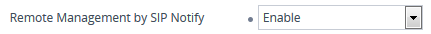Triggers for Automatic Update
The Automatic Update feature can be triggered by the following:
|
■
|
Upon device startup (restart or power up). To disable this trigger, run the following CLI command: |
(config-system)# automatic-update
(auto-update)# run-on-reboot off
|
●
|
Specified time of day (e.g., 18:00), configured by the ini file parameter [AutoUpdatePredefinedTime] or CLI command configure system > automatic-update > predefined-time. You can configure (using the [AutoUpdatePredefinedRandomTime] parameter) an interval from the specified time in which the automatic update is randomly triggered. This is useful for reducing load on the provisioning server when you have deployed multiple devices that are implementing the Automatic Update feature. For example, if you configure [AutoUpdatePredefinedTime] to 18:00 and [AutoUpdatePredefinedRandomTime] to 300 seconds (i.e., 5 min.), the automatic update process is randomly triggered anywhere between 18:00 and 18:05. |
|
●
|
Interval between Automatic Updates (e.g., every 60 minutes), configured by the ini file parameter [AutoUpdateFrequencySeconds] or CLI command configure system > automatic-update > update-frequency-sec. |
Configure either [AutoUpdatePredefinedTime] or [AutoUpdateFrequencySeconds]; not both. When configuring one of the parameters, make sure that the other parameter is at its default value (i.e., disabled).
|
■
|
Centralized provisioning server request: |
|
●
|
Upon receipt of an SNMP request from the provisioning server. |
|
●
|
Upon receipt of a special SIP NOTIFY message from the provisioning server. The NOTIFY message includes an Event header with the AudioCodes proprietary value, "check-sync;reboot=false", as shown in the example below: |
NOTIFY sip:<user>@<dsthost> SIP/2.0
To: sip:<user>@<dsthost>
From: sip:sipsak@<srchost>
CSeq: 10 NOTIFY
Call-ID: 1234@<srchost>
Event: check-sync;reboot=false
To enable the feature:
|
i.
|
Open the SIP Definitions General Settings page (Setup menu > Signaling & Media tab > SIP Definitions folder > SIP Definitions General Settings). |
|
ii.
|
From the 'Remote Management by SIP Notify' (EnableSIPRemoteReset) drop-down list, select Enable: |
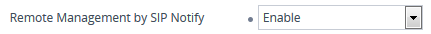
To enable through CLI: configure voip > sip-definition advanced-settings > sip-remote-reset